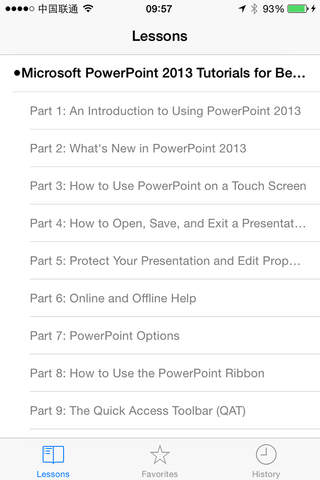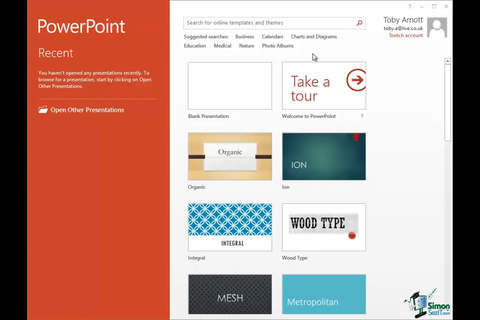This app with its easy to follow instructional videos will guide you through the basics of Powerpoint. You will soon see many tips and tricks that will make your life easier and also your presentations will soon have that extra little sparkle.
Videos include:
Part 1 - An Introduction to Using PowerPoint 2013
Part 2 - Whats New in PowerPoint 2013
Part 3 - How to Use PowerPoint on a Touch Screen
Part 4 - How to Open, Save, and Exit a Presentation
Part 5 - Protect Your Presentation and Edit Properties
Part 6 - Online and Offline Help
Part 7 - PowerPoint Options
Part 8 - How to Use the PowerPoint Ribbon
Part 9 - The Quick Access Toolbar (QAT)
Part 10 - Mini Toolbar in PowerPoint 2013
Part 11 - Customize the PowerPoint 2013 Status Bar
Part 12 - Backup, AutoSave and AutoRecover
Part 13 - Create a New Presentation in PowerPoint
Part 14 - Adding Content & Adding and Deleting Slides
Part 15 - Adjusting View and Adding Notes
Part 16 - Slides Sorter View, Notes Page View, and Reading View
Part 17 - Using the Zoom In and Zoom Out Feature
Part 18 - How to Use Undo and Redo PowerPoint 2013
Part 19 - How to Add Text to Your Slides
Part 20 - Using Text Boxes
Part 21 - Copy, Cut, Paste in PowerPoint
Part 22 - How to Spell Check Your PowerPoint 2013 Presentation
and many many more